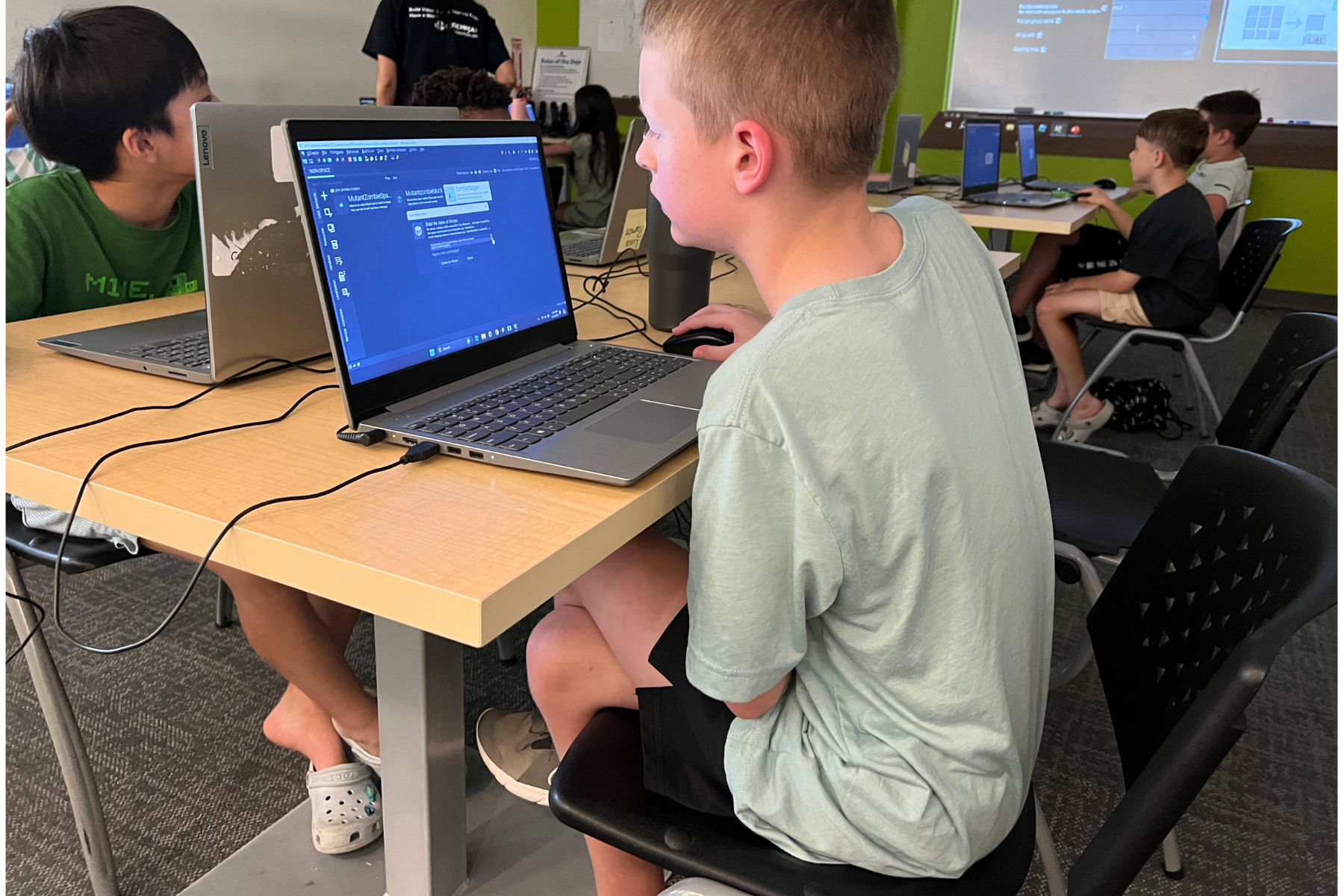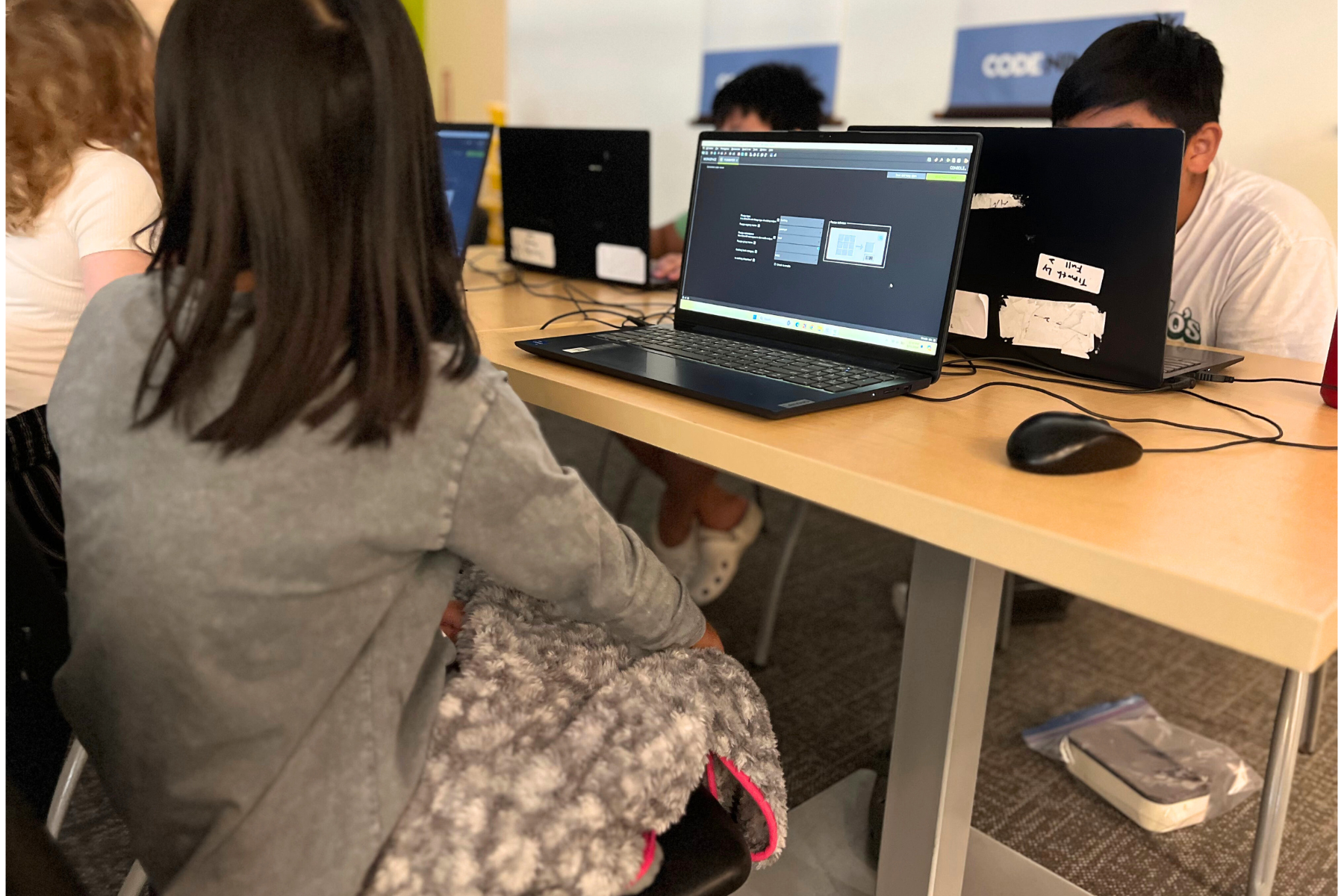Your child’s creation is now available online.
All of your child’s creations are available here: https://bit.ly/3UkjjXe
In Intro to Web Development this week, we covered the following topics:
- The basics of HTML, CSS, and JavaScript; the 3 languages that make up a webpage and how they work together to make the final product that is on the browser.
- How to design and format a web page. The kids were instructed to imagine their own web page and over the course of the camp, they decided how it would look and what additional things they would put in it.
- The basic structure of HTML. Kids learned the difference between the common HTML tags and their functions on the web page. They also learned how [to take templates and modify them to make them uniquely theirs.
- How to use CSS to decorate the bare bones HTML so that their web page is more appealing to users. They were able to use element and class selectors to target different HTML tags in the page. Students used these selectors to show different colors, fonts, and images.
- They can now make their web page interactive and into a website by using anchor tags, links, reactive CSS, and JavaScript. Students learned how to make a list of text into links to useful websites and other web pages that they made.
- How to program JavaScript and provide computability to a web page. Students learned how to use variables, selectors, and DOM properties to their advantage and the user’s convenience in making a page.
To continue learning after the camps, your Ninjas can:
Use the skills you learned from the camp to create basic web pages and sites!
Here are some online open sources for your reference:
HTML Dog Beginner CSS Guide: https://bit.ly/4c8cLkP
W3Schools How to Build a Website Tutorial: https://bit.ly/4crBxw3